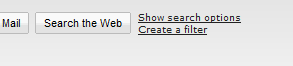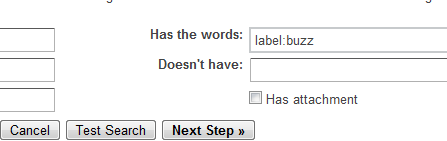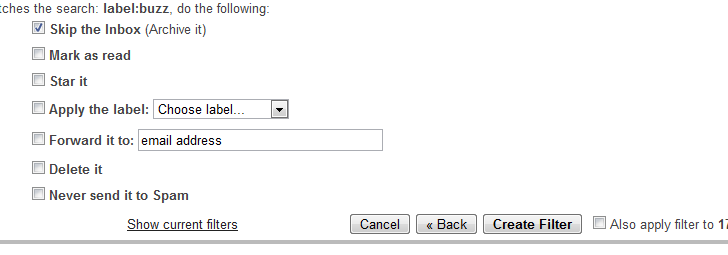If you’re like me and have been playing around with Google Buzz then your inbox is probably filling up with entries from your friends as they comment on your buzz’s. ?I like to keep my inbox clean and use the notifications for the inbox to alert me if there is mail that I actually need to read.
So what follows is the steps that will allow your buzz updates to skip your inbox, you could do something else with them if you liked but this seemed the simplest. Buzz notifications are automatically tagged by Gmail with the buzz lable so they’re easy to spot, you just need to create a filter for them and then either move them away or hide them or whatever you want.
Click the create filter shortcut in Gmail
On the next step fill in the “Has the words:” field the text, label:buzz
And then finally tell Gmail what to do with it, in my case it keeps the inbox and gets archived straight away.