 I was a backer of the original OUYA Kickstarter campaign and got my OUYA over a year ago (July 2013). Since then my console has been sitting in amongst the dead DVD players, wires and other junk in my TV cabinet collecting dust.
I was a backer of the original OUYA Kickstarter campaign and got my OUYA over a year ago (July 2013). Since then my console has been sitting in amongst the dead DVD players, wires and other junk in my TV cabinet collecting dust.
That is until now when I found a new use for it.
Category Archives: Hardware
Awesome, powerful, small Linux machine.
 Found this on the Make Zine site, more info on Geek.com site or the Raspberry Pi Foundation site.
Found this on the Make Zine site, more info on Geek.com site or the Raspberry Pi Foundation site.
Awesome little machine with rather impressive specifications.
Provisional specification
700MHz ARM11
256MB of SDRAM
OpenGL ES 2.0
1080p30 H.264 high-profile decode
Composite and HDMI video output
USB 2.0
SD/MMC/SDIO memory card slot
General-purpose I/O
Open software (Ubuntu, Iceweasel, KOffice, Python)
I?wish I could get a device like this in South Africa for R 250.00 ($25.00 estimated price in the article.)
I wonder if the hardware is good enough to run XBMC…
Drowned my Mouse – Autopsy + Repair
This afternoon I drowned my mouse with a cup of tea and?killed it. The mouse was a Microsoft Wireless 4000 Notebook Optical Mouse which I’ve had for over 2 years and liked a lot… Electronics + tea don’t mix 🙁
As previously promised on Google Buzz, I’m going to “autopsy” the mouse and see if I can revive it, below are the photos (gadget lovers may want to look away).
I’ve killed or nearly killed a few peripherals with tea… the trick to keeping things alive is to disconnect power ASAP after the spill, hopefully before things short out and the magic smoke gets let out.
Yellow Dots – Follow on about the Xerox story.
After yesterdays post about Xerox making copies of documents for the CIA during the cold war a friend sent me a link to this site (SeeingYellow).
For those of you who don’t know about this there is a conspiracy theory (which I actually think may be true) about how printer companies make their printers print mysterious yellow dots in certain places in order to allow law enforcement agencies to track down the source of the printout.
In the days of things like type writers it was actually possible to match a particular type writer to a particular page by the printing as each type writer had a slightly different wear pattern on the letters, it was even possible in the days of dot matrix printers to still do this although I’m not entirely sure how reliable this is. Of course its much harder to do this with modern printers as there is no “wear pattern” or anything that acts as a fingerprint.
I love these kinds of conspiracy theories… Like the governments have nothing better to do than track down who printed what… obviously the way to prevent them tracking you down is don’t print anything or use someone else’s printer.
On Demand Book Printer
I found this via MakeZine but I think its one of the most awesome things I’ve ever seen. It’s a standard Laser printer and what looks like a Canon Inkjet printer combined with a fancy bit of mechanics to hold, fold and cut paper. The complete system can print a book, a real softcover book in a few minutes and will handle up to about 850 pages.
It’s a pity the system is patented because I would love to build and sell these but thats not going to happen. What amazes me is if this was combined with some of the opensource textbook projects and give it to schools or perhaps put in a central place in a town you could print textbooks for kids on demand, printing only those portions that were required for the class they were taking, whats even cooler is you could perhaps combine textbooks into one book making it easier to carry.
The system would also lower the cost of the book as publishers no longer need to worry about doing large runs of books, storing, shipping or even having an order handling department.
Super Secret Project Pt 2
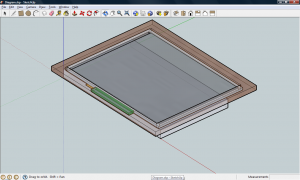 As I explained in Part 1, I’ve been working on a super secret project (Christmas present for my wife).
As I explained in Part 1, I’ve been working on a super secret project (Christmas present for my wife).
Don?t worry my wife hardly ever reads this site so I doubt she?ll read all this and anyway she?s unlikely to puzzle out what I?m up too, but because I don?t want her to know what I?m building I?m going to stick to describing the technology and tools I?m using and show snippets of code but try not give it all away.
SGI personal Supercomputer
SGI, previously (or better) known as Silicon Graphics Incoporated have released a “personal” supercomputer. It can go up to 80 cores with up to 1 Terabyte of RAM. I can think of plenty of uses for this, although I’m guessing its gonna be a little loud and you might need a re-enforced desk if you plan on putting on the desk.
Octane III is office-ready with a pedestal, one-by-two-foot form factor, whisper-quiet operations, easy-to-use features, low maintenance requirements and support for standard office power outlets. While a typical workstation has only eight cores and moderate memory capacity, the superior design of the Octane III permits up to 80 high-performance cores and nearly 1TB of memory for unparalleled performance…
Octane III is easily configurable with single- and dual-socket node choices, and offers a wide selection of performance, storage, graphics, GP-GPU and integrated networking options. Yielding the same leading power efficiencies inherent in all SGI Eco-Logical compute designs, Octane III supports the latest Intel processors to capitalize on greater levels of performance, flexibility and scalability.
SGI Unveils Octane III Personal Supercomputer (via BoingBoing)
Howto Debug an odd problem – “Load Datalogic Scanner XML Settings Failure!”
 I had an odd problem today with a USB barcode scanner and its OPOS driver. The scanner in question is a DataLogic 2200VS USB scanner and I’m using its OPOS Driver (USBScanner is the OPOS Device name) on a Windows Vista machine with UAC switched on.
I had an odd problem today with a USB barcode scanner and its OPOS driver. The scanner in question is a DataLogic 2200VS USB scanner and I’m using its OPOS Driver (USBScanner is the OPOS Device name) on a Windows Vista machine with UAC switched on.
When I lauched the application I was running it kept giving a error when it tried to open the device “Load Datalogic Scanner XML Settings Failure!” No amount of searching online was able to reveal the answer to this error and because its load via the OPOS control which is in my application via COM.Interop there is no easy way to step into the code and see why its going wrong.
After a little testing and debugging I discovered that it works if the application is “Run As Administrator” it’ll work fine so it had to be a permission problem just wasn’t sure which permissions were wrong.
If only there was a way to see which files and registry entries the driver was trying to access and which failed because of a access denied error… Thats where this cool tool called Process Monitor comes in. Lauching the app it’ll show you everything going on in your system, a few quick filters so that it only shows my apps calls then tried to use the scanner, it gave the error again but this time I could track down the cause.
It turned out that it was trying to write to the C:\Program Files\DLSOPOS\ folder and was failing and was trying to access these 2 parts of the registry and getting access denied errors.
HKEY_LOCAL_MACHINE\SOFTWARE\OLEforRetail\ServiceOPOS\Scanner\USBScanner and HKEY_LOCAL_MACHINE\SOFTWARE\DATALOGIC\DL_OPOS_Service
Changing the permissions on those registry keys and the folder fixed the problem.
Get a Samsung SCX 4200 Working On Ubuntu 9.04
I have a Samsung SCX-4200 Printer/Scanner it works rather nicely and I like it alot, even though I don’t use it often. Tonight I plugged it into my Ubunut machine and it printed first time, with no setups. Unfortunately the scanner didn’t work.
A few quick search’s revealed this forum entry on the Ubuntu Forums and from there I found this site with .deb packages for the Samsung Unified MFP drivers. After installing the packages the scanner suddenly work in XSane and I could scan. I’m really like the fact that more and more hardware “just works” now in Linux, or works with minimal tweaking. I haven’t had to compile a kernel or any other software in a very long time.
After getting the scanner to work I found 2 nice apps to use instead of XSane, the first is flegita a nice little app that makes it easy to scan things from the scanner to png, jpg, tif and PDF and the other app is gscan2pdf which allows you to scan to pdf.
Disk Latency from Shouting
Some guys from the Fishworks project over at Sun discovered something rather interesting, that shouting at a disk array while the array is in use can cause latency on the disks. This does actually make sense as any vibrations can make a difference to the disks as it causes the heads to move a bit and therefore they have to re-read that part of the disk.
I wonder if this will prompt people to make quieter server rooms? Found via this blog post and this one.

