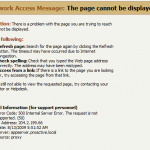SGI, previously (or better) known as Silicon Graphics Incoporated have released a “personal” supercomputer. It can go up to 80 cores with up to 1 Terabyte of RAM. I can think of plenty of uses for this, although I’m guessing its gonna be a little loud and you might need a re-enforced desk if you plan on putting on the desk.
Octane III is office-ready with a pedestal, one-by-two-foot form factor, whisper-quiet operations, easy-to-use features, low maintenance requirements and support for standard office power outlets. While a typical workstation has only eight cores and moderate memory capacity, the superior design of the Octane III permits up to 80 high-performance cores and nearly 1TB of memory for unparalleled performance…
Octane III is easily configurable with single- and dual-socket node choices, and offers a wide selection of performance, storage, graphics, GP-GPU and integrated networking options. Yielding the same leading power efficiencies inherent in all SGI Eco-Logical compute designs, Octane III supports the latest Intel processors to capitalize on greater levels of performance, flexibility and scalability.
 Octane III is office-ready with a pedestal, one-by-two-foot form factor, whisper-quiet operations, easy-to-use features, low maintenance requirements and support for standard office power outlets. While a typical workstation has only eight cores and moderate memory capacity, the superior design of the Octane III permits up to 80 high-performance cores and nearly 1TB of memory for unparalleled performance…
Octane III is office-ready with a pedestal, one-by-two-foot form factor, whisper-quiet operations, easy-to-use features, low maintenance requirements and support for standard office power outlets. While a typical workstation has only eight cores and moderate memory capacity, the superior design of the Octane III permits up to 80 high-performance cores and nearly 1TB of memory for unparalleled performance…
Octane III is easily configurable with single- and dual-socket node choices, and offers a wide selection of performance, storage, graphics, GP-GPU and integrated networking options. Yielding the same leading power efficiencies inherent in all SGI Eco-Logical compute designs, Octane III supports the latest Intel processors to capitalize on greater levels of performance, flexibility and scalability.
SGI Unveils Octane III Personal Supercomputer (via BoingBoing)

 Octane III is office-ready with a pedestal, one-by-two-foot form factor, whisper-quiet operations, easy-to-use features, low maintenance requirements and support for standard office power outlets. While a typical workstation has only eight cores and moderate memory capacity, the superior design of the Octane III permits up to 80 high-performance cores and nearly 1TB of memory for unparalleled performance…
Octane III is office-ready with a pedestal, one-by-two-foot form factor, whisper-quiet operations, easy-to-use features, low maintenance requirements and support for standard office power outlets. While a typical workstation has only eight cores and moderate memory capacity, the superior design of the Octane III permits up to 80 high-performance cores and nearly 1TB of memory for unparalleled performance… I had an odd problem today with a USB barcode scanner and its OPOS driver. The scanner in question is a DataLogic 2200VS USB scanner and I’m using its OPOS Driver (USBScanner is the OPOS Device name) on a Windows Vista machine with UAC switched on.
I had an odd problem today with a USB barcode scanner and its OPOS driver. The scanner in question is a DataLogic 2200VS USB scanner and I’m using its OPOS Driver (USBScanner is the OPOS Device name) on a Windows Vista machine with UAC switched on.