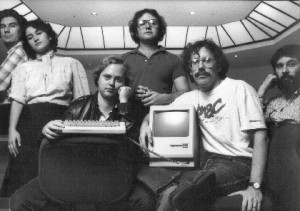 I missed this one, but for those of you who don’t know it was the Apple Macintosh’s 25th Birthday on January 24th. I love reading about the history of computing and in particular about the early days at places like Apple, much of what they were doing back then was new and uncharted and no one knew if it was going to work or how to do things.
I missed this one, but for those of you who don’t know it was the Apple Macintosh’s 25th Birthday on January 24th. I love reading about the history of computing and in particular about the early days at places like Apple, much of what they were doing back then was new and uncharted and no one knew if it was going to work or how to do things.
I love reading Folklore.org which is written mostly by Andy Hertzfeld and tells the stories of things that happened at Apple while they were designing the Macintosh.

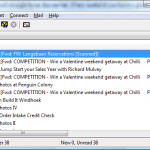
 If you use any AJAX based sites you’ve probably seen the spinning “loading” icons people use to indicate something is loading (like the one on the right). I’ve been looking for somewhere I can get one for a website I’m working on.
If you use any AJAX based sites you’ve probably seen the spinning “loading” icons people use to indicate something is loading (like the one on the right). I’ve been looking for somewhere I can get one for a website I’m working on. I’ve been tasked with the job of finding a new server for a client, normally I love this kind of job but today its really not going particularly well.
I’ve been tasked with the job of finding a new server for a client, normally I love this kind of job but today its really not going particularly well.