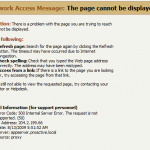I try every morning to go for about an hour walk with my Fiance’, it helps wake me up for the day, gets the blood pumping and hopefully ease me into the whole exercising everyday thing.
I’ve found having something to listen to helps make the time go by quicker, I tried listening to the radio but I haven’t found a station that I like. They either play silly music I don’t like, behave a little stupid or start taking calls from random strangers who complain about stupid things.
I like music but I prefer it in the background while I’m doing something else to being the only thing I’m doing. This morning I decided to try something a little different and put a podcast on my cellphone (which is what I’ve been using to listen to the radio on.). I haven’t listened to any podcasts in a while so I wasn’t exactly sure what was out there and started looking around. I don’t want something to “heavy” as I’m half asleep at that time in the morning, its got to be something light hearted, funny and at the sametime interesting… ideally I would like to learn something new while going for a walk.
So I tried a Stack Overflow podcast with Geoff Atwood and Joel Spolsky and it was actually very good, I’m not sure if I actually learnt anything but it was entertaining the recording quality was very good and time did fly by. I know in the past I used to listen to LUG Radio which I enjoyed too. If my morning commute to work was longer (its currently less the 5 minutes) I would listen to more podcasts.
If you know of any good podcasts leave a comment and I’ll go look it up.