These are my links for August 23rd through September 1st:
- StableHost – Shared Hosting Plans
Been looking for a new web host and found these guys… haven't made a decision yet. - Linux Web Hosting by Arvixe
Been looking for a new host and found these guys… haven't decided yet. - Download details: eMbedded Visual C++ 4.0
I didn't realise that eMbedded Visual C++ is now free… discovered this when I accidentally paste the wrong string in Google and hit enter. - Braai, the beloved country | South Africa Rocks
Awesome blog entry about braai-ing in South Africa… - Howfuckedismydatabase.com
Comical site that tells you how screwed up your database is. - Relay Computer Two
Some one in the office mentioned building a cpu with relays and so I did a bit of searching.. some nice info on this site. - 500 Internal Server Error
500 Internal Server Error - C# Panel Round Corners
Details on how to do rounded corners on a panel - Compact Framework " Critical Development
Details on building custom controls on Compact Framework - Extended Graphics – An implementation of Rounded Rectangle in C# …
Details on drawing rounded corners on rectangles in .NET - Using GDI+ on Windows Mobile – Compact Framework
GDI+ Drawing details for creating custom controls on Compact Framework

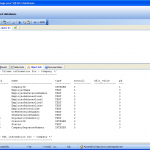
 I’ve been tasked with the job of finding a new server for a client, normally I love this kind of job but today its really not going particularly well.
I’ve been tasked with the job of finding a new server for a client, normally I love this kind of job but today its really not going particularly well.