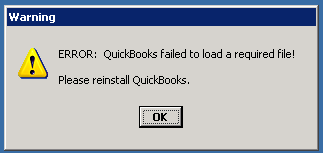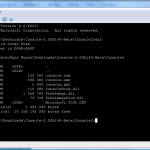These are my links for April 21st through April 23rd:
- How to Set Up a Mail Merge in Gmail for Personalized Mass Emails – Mail merge – Lifehacker
This might come in handy in the future if I need to send out mailing lists again, I wish I knew about this when I was organising our wedding. - Stalled Printer Repair Cancels Print Jobs Without Waiting Years, No Batch File Required – Printers – Lifehacker
A little app that gets rid of those "stalled" print jobs in your print queue. - Take Better Interior Photos by Kneeling – Photography – Lifehacker
Neat info on how to take better photo's of the inside of your house/apartment/flat this could come in handy sometime. - PIC based USB input devices – Hack a Day
I don't know if I'll need this anytime soon, but its interesting none the less and could come in handy one day. - MIDIbox SEQ V4
This is an awesome opensource MIDI sequencer, not that I'm into music or MIDI but its still pretty cool. Looks awesome too. - Square Large Numbers in Your Head Quickly – Shortcuts – Lifehacker
Cool tip… although I don't know how often I'll need to do this and without practice I'll probably forget the trick to do this. - Unlock a Sliding Chain Lock with a Rubber Band – lock picking – Lifehacker
One of those silly skills that might come in handy one day… think I'll go try this out sometime. - Fancy Towels w/Pockets! « Dinner & Discourse
I love this, not sure I'll ever do it… but if I had a guest bathroom I might. - Increase Your Card Shuffling Chops – Shuffling – Lifehacker
Learning how to shuffle cards properly… very cool should try learn this for when I restart poker nights. - Axis Of Awesome diss pop \ Music \ Entertainment \ FHM
Very funny, awesome clip of some guys singing all the hit songs.. - SocketsLight – Silverlight Sockets Framework
- Deep Dive Into WCF Part 2: Serialization on the speed of light with Google Protocol Buffers
- Silverlight 3 as a Desktop Application (Out-of-Browser Applications)
- Chipbase
Place thats been recommended to me where I can buy various cupboard hardware. - Firefox add-ons you should consider | Jonathan Giles
- SnapStream's monster DVR records 50 channels at once, even when nothin's on — Engadget
- Photorealism Tutorial by *markcrilley on deviantART